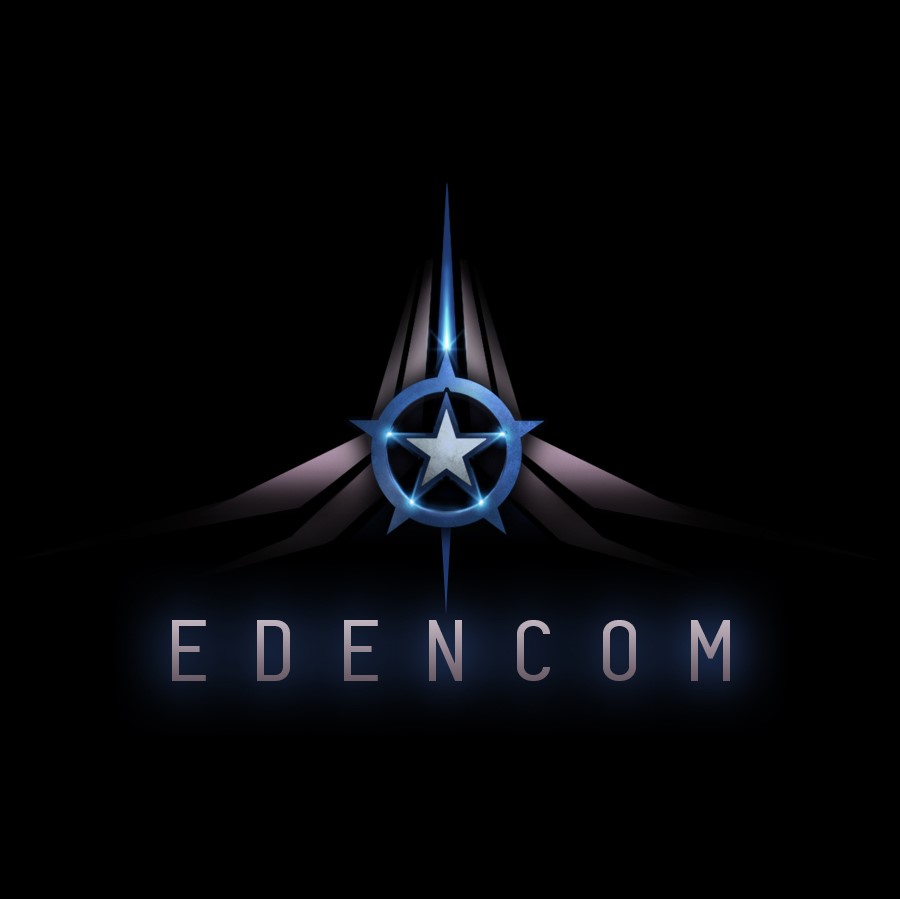
EDI Fleet Ops Pre-Flight Checklist
- Make sure your Safety is set to Green, if you don't know how to do this then ask.
- Make sure you have NO active wars, our logi pilots cannot rep someone with an active war as they open themselves up to being attacked.
- Make sure to join the EDI Discord and join the voice channel specified in the fleet MoTD.
- Remember to bring:
- Ammo, Explosive and Thermal are best.
- Nanite Paste, to repair overheat damage.
- Drones, Warriors or Valkyries are the best.
- Other Charges, Scripts for things like tracking computers, if you're a prober remember to bring Core and Combat probes.
- Be sure to have Invading Precursor Entities added to your overview
- Add the "Tags" column to your overview, in certain sites and in roaming engagements enemies will be tagged in the order the FC wants them destroyed (for example 123, abc etc), follow those tags.
- Have the fleet window open so you can Broadcast For Shields and you can see any warp broadcasts.
Once you have done this you are ready to join a fleet, to do that join the ingame channel "EDI-Public", in the MoTD you will see our current active target, if we have a fleet active you will see people asking for people to join fleet
For DPS pilots, type the following information:
"E - DPS - SHIPTYPE (Optionally you can include if you are a short range brawler or long range sniper)
For Logistics pilots, please type in the following information:
E - Logi - SHIPTYPE - I do/do not need a Capchain
Once you are invited in to a fleet find out which Wing you are in and make a note of who your FC is, this is normally the person in the Wing Command position of your wing but may be the person in DPS Squad Command position, this is the person who will tell you what your wing is doing, they will communicate with you on comms so be sure to join the EDI Discord so that you do not miss any important commands, Make sure your Discord username matches your currently active character in fleet by changing your nickname on the server using either the right-click menu or by typing /nick "new name".
Comms Information
Your FC will communicate primarily over voice comms, there will be a number of instructions you will hear over comms and a brief description of them follows
- "Break Break" or "Check Check", when an FC calls this it means that everyone else should immediately STOP talking, this is called to indicate that something important needs to be heard over comms, ignoring this could result in someone not getting help that they need and losing their ship as a result, when you hear this command follow it.
- "Drones In" or "Drones In, Prop Mods Off, Reload Guns", this indicates that a site or spawn has been completed, you are to Recall Your Drones, decycle your Afterburner or Microwarp Drive and to Reload Your Turrets/Launchers.
- "Cycle Guns and give me an X in fleet", this command means you are to decycle your active Turrets/Launchers and once they are ready to fire again type an X in to fleet chat to let the FC know, this command is given out when we intend to perform an Alpha Strike against a target in an attempt to remove it in a single shot to prevent enemy logistics pilots from repairing it, while doing this continue to leave your drones attacking the target, once enough people have done this the FC will give you a countdown with an order to fire at which point every pilot will fire their weapons.
If you need to communicate with an FC over comms for a gate check or for any other reason ask for the FC in the position you need to speak to, in order to address the FC running the conduits you say "Site FC", for the person running the roaming wing you ask for "Roaming FC", just calling out "FC" will result in a delay in the correct person answering you.
When referring to yourself on comms use your character name in the 3rd person, the FC isn't always going to know you by your voice so saying "I need to go AFK for 5 minutes" doesn't tell the FC who you are, also specify what ship the FC is losing, example "FC, Cypherous needs to go AFK for 5 minutes, you are losing 1 Hurricane"
Broadcasting
During sites its likely that you will at some point take damage from the Triglavian NPC's, when this happens you need to know how to broadcast, in order to broadcast for shield press the "Need Shields" button at the bottom of your fleet window.

This will let the logistics pilots know that you need shields, when broadcasting you NEED to make sure you bradcast when the NPC's have yellowboxed you



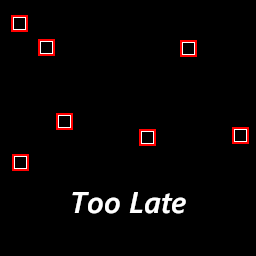
Once the NPC's have stopped shooting you and you no longer need assistance, press the "In Position" broadcast to let the logi know that you're good to go now

General Fleet Rules
Do NOT engage Suspect (yellow) or Criminal (red) targets unless ordered to by the FC, shooting either of these will result in the Logi pilots being unable to rep you which could result in you losing your ship.
Do NOT go AFK without letting the FC know, we don't mind you having to leave for RL stuff but we just need to know that you're leaving so we can adjust the fleet comp if required.